Arbor logs all attendance, behaviour points and detentions. We also use Arbor to send messages and emails.
In order to access the full functionality of Arbor, it is important that all our parents download the Arbor app. More information below:
Parent Portal and The Arbor App
The Parent Portal lets Primary Guardians log in to their school and see all the information on their child that your school has allowed them to see. Using the Parent Portal, parents and carers can update information about their child, removing the need for sign-up sheets and data collection forms. They can also use it to check in on their child’s attendance, behaviour and academic progress.
The Arbor App brings all the functionality of our desktop Parent Portal to parents/carers phones. It is available from the App Store or Google Play Store for Android 5.0 or iOS 10.0 and upwards.
In-app messaging
In-app messages are an easy way to communicate with parents and carers for schools on the Comms or Perform Packages who have enabled the Parent Portal. If they have downloaded the App and have enabled Push Notifications, they will also be able to receive the messages as Push Notifications on their mobile devices.
Once you have downloaded the App you will be able to see your child’s details immediately as well as attendance information. You will be able to add information in their profile and send us an email or call if you spot any errors.
.