Using GCSEPod is easy:
- Go to www.gcsepod.com
- Click ‘log in’ on the right hand corner. If you are a first timer user you should click on ‘Get Started’ on the left hand side and follow the isntructions.
- Your child’s user name is their first initial, full surname and last two digits of their date of birth. So, Joe Smith-Jones, born in 2005 has a log in of JSmith-Jones05
- Your child’s password is password. Once they have logged in, they must change this to something unique.
- If prompted to enter a school, they just need to type ‘Saint Paul’s’
Once logged in, students can search for Pods by keyword, a specific exam or subject area.
For more ways you can help support your child using GCSEPod, visit www.gcsepod.com/parents where you’ll find lots more information and resources.